Clerks of the Court Highlights
Budgetary constraints are not going away, so counties must do more with less. CourtFileNow saves tax dollars and expedites efficiency, streamlining the workflow and control of the county justice system.
CourtFileNow will result in reduced costs and greatly improved service to all involved with the county justice process.
There are no paper files. All case information and documents are filed electronically and there is no data entry of case information required by the county. There are no lost or misplaced paper files, and the electronic files are routed and available immediately to any authorized user. CourtFileNow greatly reduces the ever-growing amount of paper generated in each court case. This yields dramatic time-of-staff savings on processing incoming and outgoing filings for the clerks and courts staff.
CourtFileNow can be customized for each county. Responsibility and levels of authority can be assigned immediately online.
The bottom line is that CourtFileNow saves tax dollars and expedites efficiency by simplifying and better controlling clerks and court processes.
Click on each  item below for details.
item below for details.
eFiling Account Manager
Manage Case Flow
- Manage Clerk Locations, Clerk Staff, Assignments, Responsibilities and Queues.
- Choose Clerk Configurations.
- Route to other Clerk Staff or the Court.
Process Incoming Case Docs
View and process Incoming Queue for all Filings coming from Attorneys or the Courts, with special handling options for Emergency Filings. Route with “sticky notes” as desired.
Manage Active and Archive Queues
View Active Queue or Archive Queue; move items to Archive Queue or back to Active Queue
Fee Manager
View Court Fees and Costs by Case
eFiling Wizard
Review and Process Documents
- Review New Cases Filed or New Filings on Existing Cases and Accept, Stamp, and Process, or identify as Defective with explanation.
- Use the Print Capture function to recover any printing costs incurred due to attorney filings.
File on a Case
File on an existing Case, add documents such as Proof of Service, Pro Se Filings, etc., then submit and generate eService.”
eService
All New Cases or New Filings generate eService to all registered attorneys on the case.
“Sticky Notes”
Route documents to Court or other Clerk Staff with electronic “sticky notes” if desired.
View-It
View Filings
View Active and Archived Filings, view Detail, Parties, Disposition, Judgment, Service History, Events, and Docket with Documents.
View Court Calendars
Select Court and Date Range and drill down to view details.
Search Cases
Find cases by Case Number or Party Name and access detail.
Add to Orders
View or add to the judgment order.


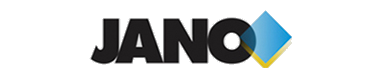

- Our Partners

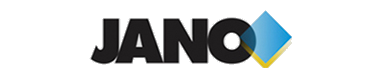

©2015 Cenifax Courts, Inc







